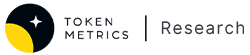Follow this guideline for finding a token’s change in TM grade past 24 hours
On the Token Metrics Rating page, you will notice that the change in TM grade in the past 24 hours is only viewable here when you hover your mouse over the trending arrow icons:
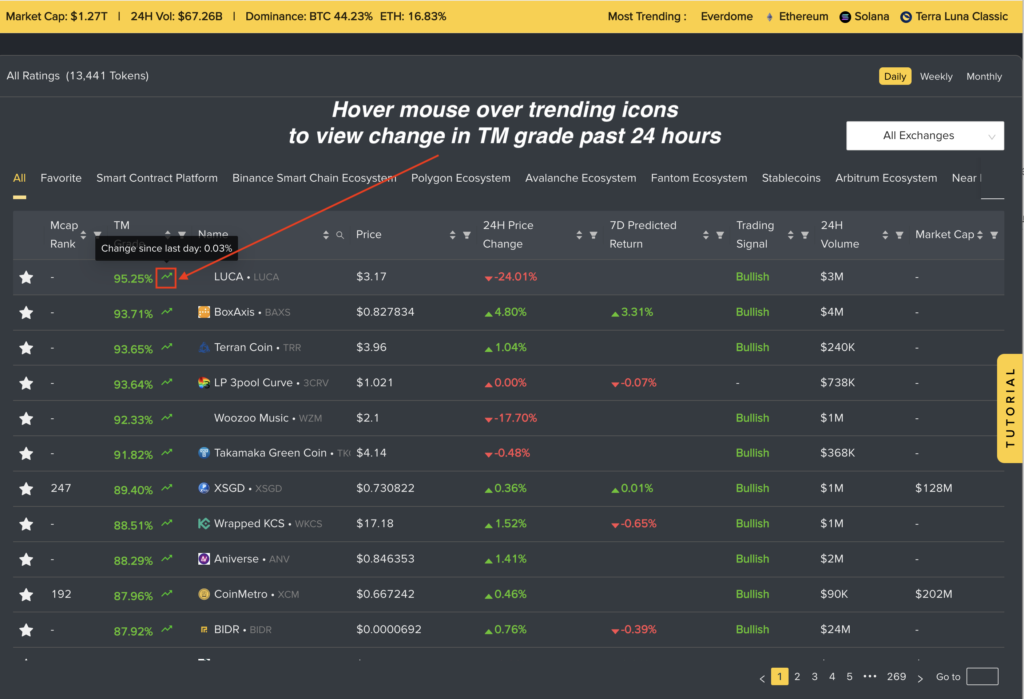
In this tutorial, we will show you how you will be able to search for a Token on the Rating page to find the 24-hour change in TM grade. In order to achieve this, the token you are searching for must meet these requirements:
- The token is listed on the Token Metrics platform (Any token that is listed on Coingecko will also be listed on our platform)
- The token has a TM grade (not all tokens that are listed on our platform have a TM grade)
- The token has a market cap rank (not all tokens listed on our platform have a market cap rank that is known)
1. If all the above conditions have been met, the first thing we will do is sort all the tokens by market cap rank in descending order. Please see this tutorial on how to achieve this: How To Sort Tokens By Market Cap To View TM Grades
2. Search for the token that you would like to look for in the search bar
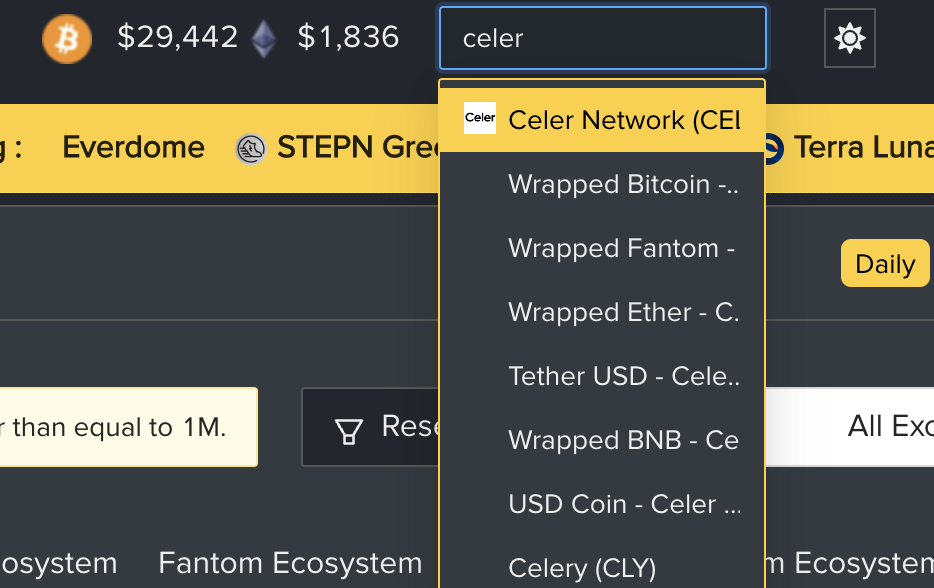
3. Click on the token when the token appears in the search bar
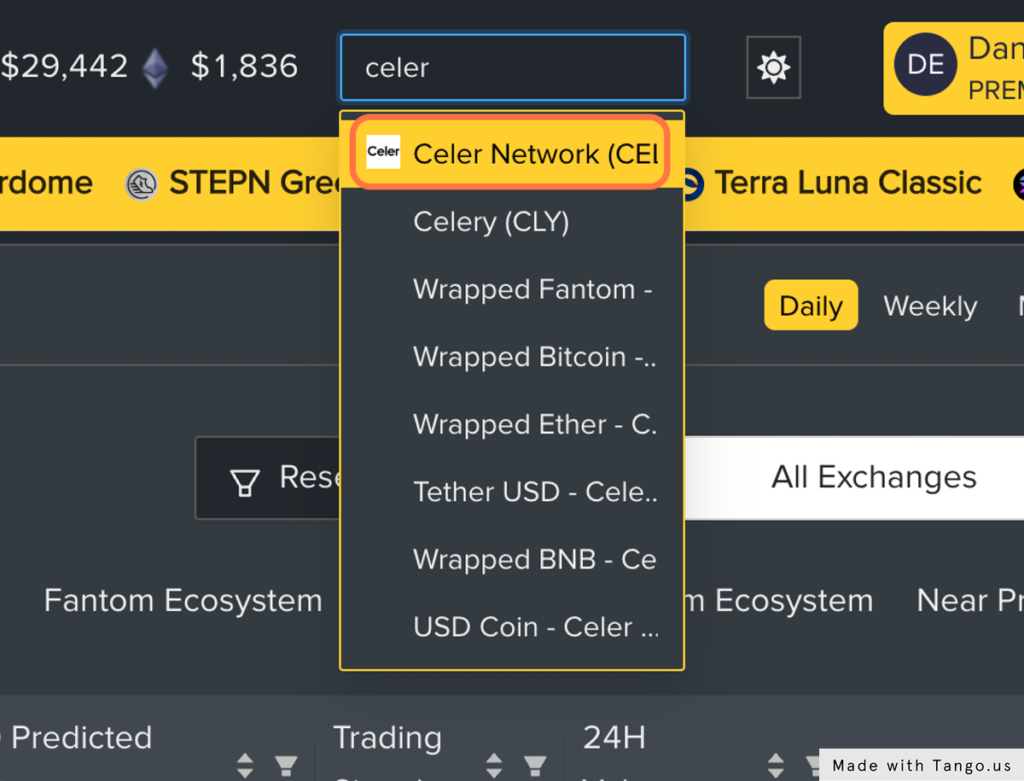
4. Take note of the market cap rank
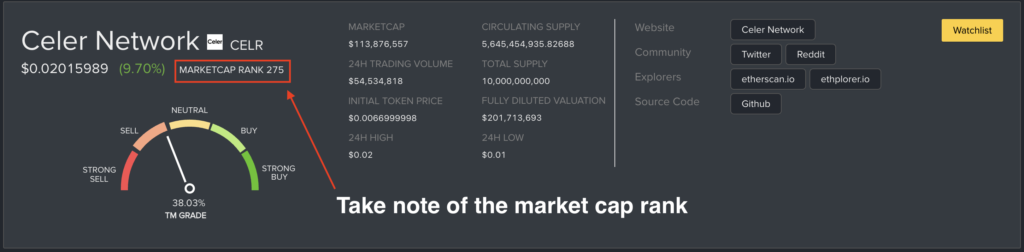
5. Take the market cap rank, divide it by 50, and round up to the nearest whole number
Since the max tokens per page are 50, we will know what page the token will fall under. Take this token, for example, to calculate the page: ⌈275 / 50⌉ = 6
6. Go to that page to find the token on the Rating page
In this case, we are entering 6 to go to the 6th page
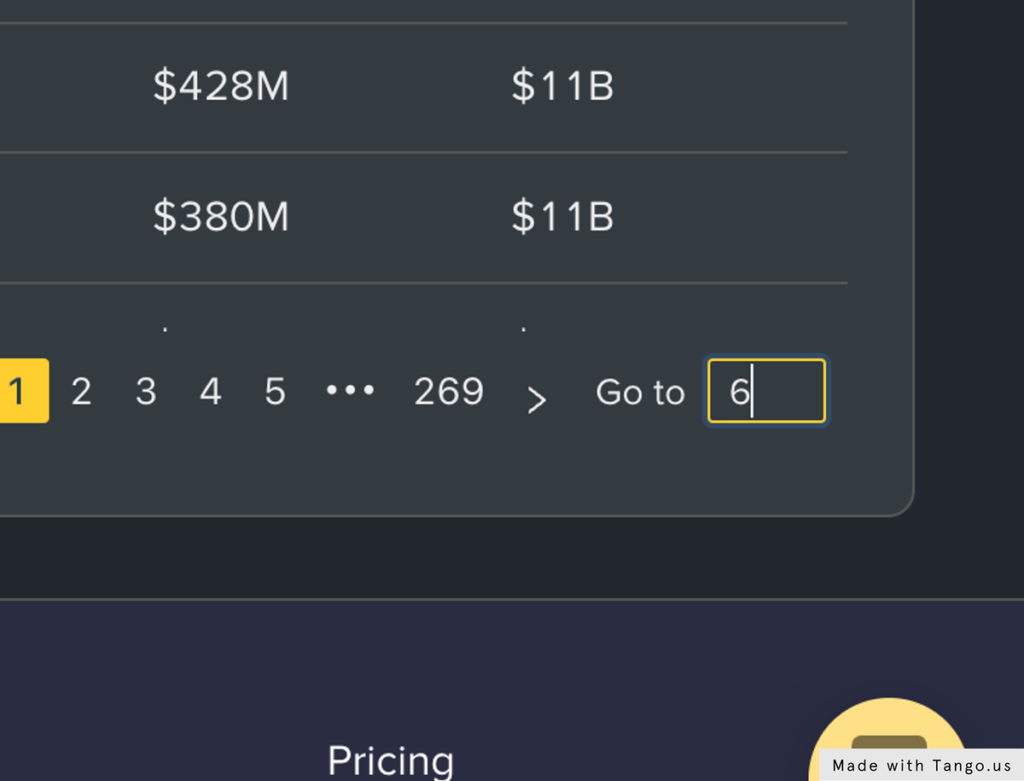
7. Scroll down until you find the market cap rank of the token that you were looking for
In this case, we will scroll down until we find market cap rank 275
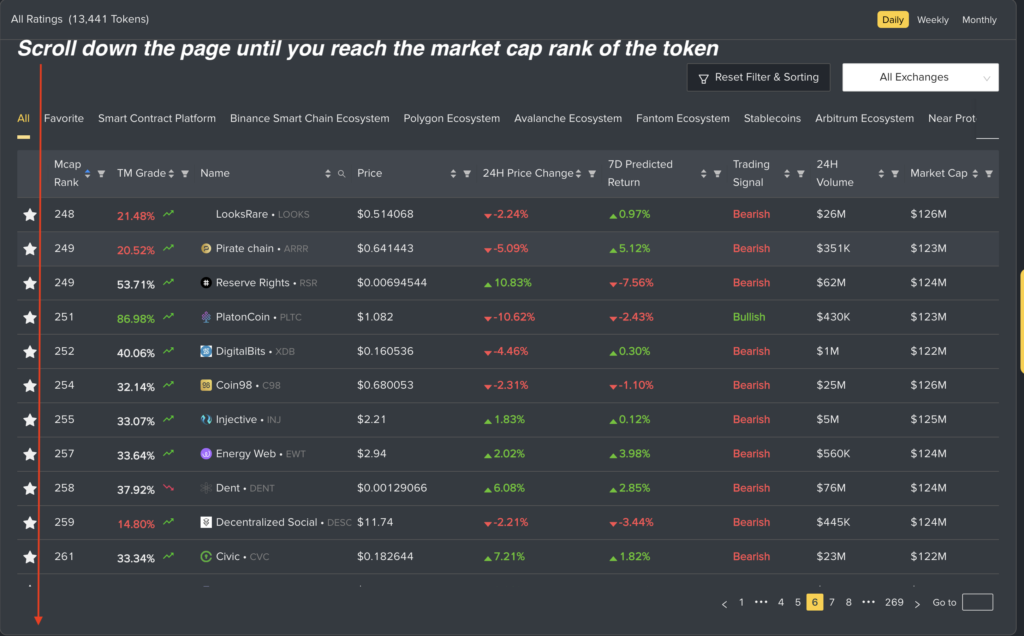
8. Hover your mouse over the trending arrow icon to view the 24-hour change in TM grade of the token

We can see from this that the 24-hour change in TM grade is 6.92%