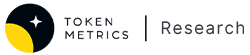How to Receive Crypto Alerts Through Token Metrics
May 3, 2022 |
Token Metrics allows its users to add projects to watchlists and enable crypto alerts to be notified when prime trading opportunities present themselves.
Watchlist

Token Metrics’ users have the ability to add a variety of coins of interest to a personal watchlist. In order to do so, first, select a specific coin of interest and navigate to the summary page. Once this is completed, navigate to the top right of the summary page and click the yellow, “Watchlist” button. Three notification types will be presented: email, SMS, and Telegram. After selecting a preferred communication channel, users can select the exact metric in which they want to be notified. After setting preferred metrics, click save!

Users will now see your saved alert settings in the watchlist tab of their portfolio section on Token Metrics. In order to mute, delete, or edit your preferences, use the “Status” and/or “Action” buttons on the watchlist page.

Crypto Alerts With Telegram
Token Metrics now offers Telegram Alerts! In order to take full advantage of this feature, click the yellow “Watchlist” button on a coin’s summary page and check the Telegram box next to “Type of notification alerts.” Next, users must verify their identity with the Token Metrics Telegram Bot. The bot will redirect users to Telegram with two options: either join groups or verify user. Join the groups and message the bot “/start.” The user will then need to provide their email to the bot. Then, follow promptly with a verification code sent in an email to verify the user with the Telegram account. Once fully activated and verified through the Token Metrics Telegram Bot, proceed with enabling preferred settings in the watchlist preferences section.
To learn more, watch this video tutorial on Token Metrics’ Watchlist and Alerts.