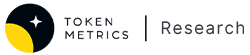This article walks you through the process of resetting your password on Token Metrics.
To reset your password, click on the Login button found in the menu.
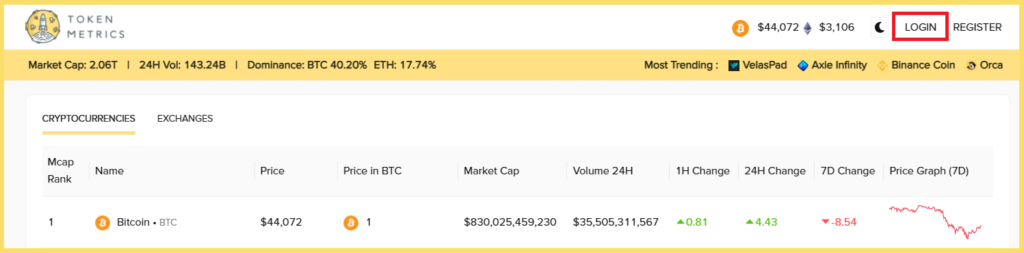
Next, click the “Need help signing in?” below the sign-in buttons and select “Forgot Password?”.
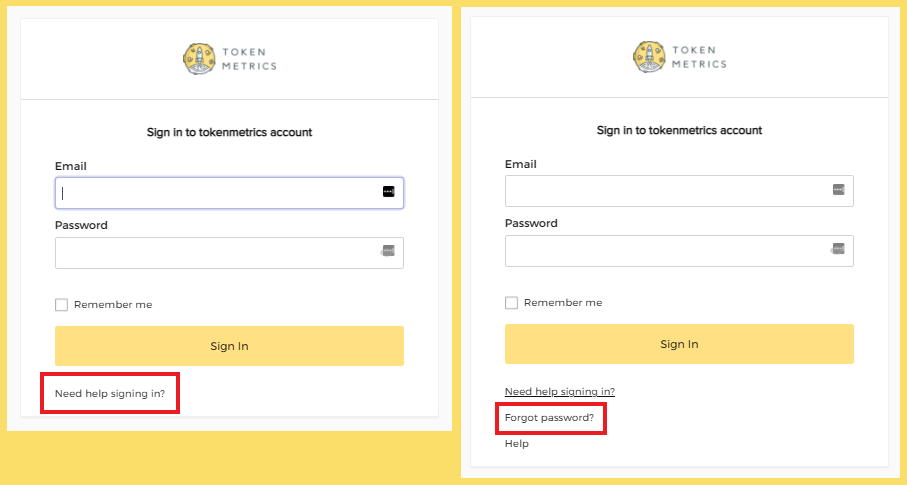
Type the email/username address you signed up with and click the “Reset via Email” button to get the reset email.
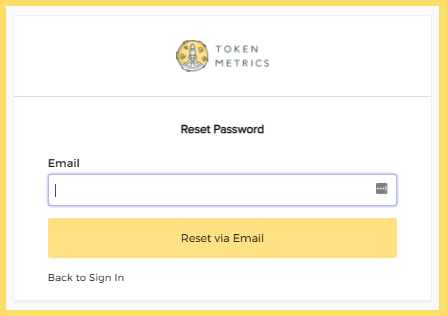
You should now have the email with instructions on how to reset your password.
Follow them, and you’ll be set to sign in again on the Token Metrics platform.